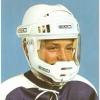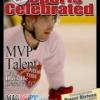There are really three image hosting sites that you have at your disposal.
1) Photobucket (http://photobucket.com) I prefer this site over the others, because you are able to simply upload multiple files at once. With this site you have to make an account, it is free and it should be easy for you to do if you have an account here.
2) TinyPic (http://tinypic.com) This site is free and you do not need an account, but it requires a "Captcha" for every picture you upload and limits you to only one upload at a time unless you make an account.
3) Imgur (http://imgur.com) I've only used this site once and I hated it. Takes forever and I'm impatient. Just go with either one of the two options above.
Photobucket
1) Once you have logged in, select the Upload button at the top of the screen.
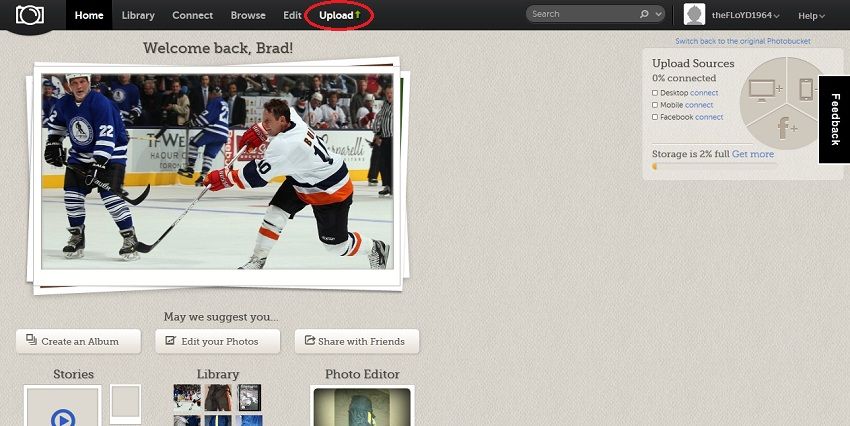
2) At this point, you can literally click and drag the image from your desktop or folder into the box OR click Browse Files and select your files that way. Remember, you can upload as many files as you want here. One reason I choose to use Photobucket. Once you have finished adding your files, hit that Upload button!
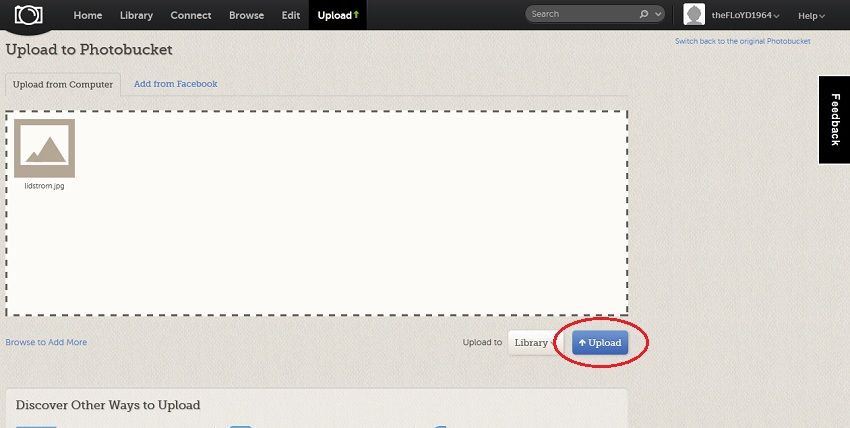
3) After Photobucket finishes uploading, your photos are ready! Click View Library to view all of the uploaded photos in your library.
4) Hover your cursor over the top right of the photo you would like to use and select Get media links
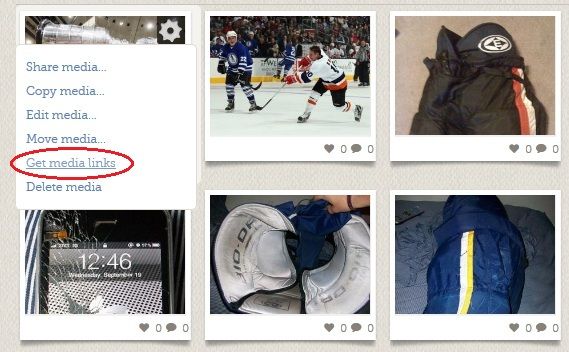
5) This box will pop up. Click the Direct Link and Photobucket will copy it for you.
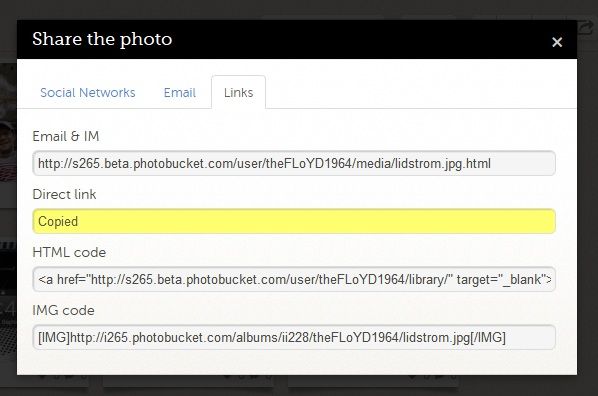
6) Come back to Sports2K and click the Insert Image Button as shown in the red circle below.
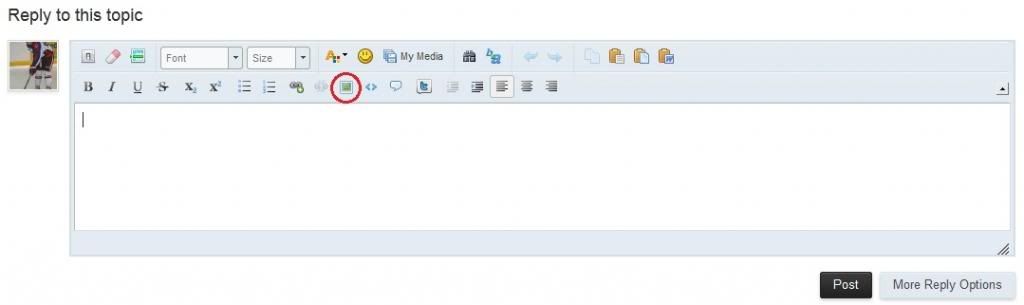
7) You will see this box. Paste your copied Direct Link into the box and click OK

8) You should now see your image in the Reply text box! Remember, you can resize it right in the text box, no need to worry about your image size before hand. Enjoy!
TinyPic
1) Once at the TinyPic homepage, select Browse and locate your image. Remember, unless you make an account you can only upload one file at a time with TinyPic.
2) Select the Image bubble, obviously
3) Leave the size at Default, since you can resize in the Sports2K text box.
4) Click UPLOAD NOW!
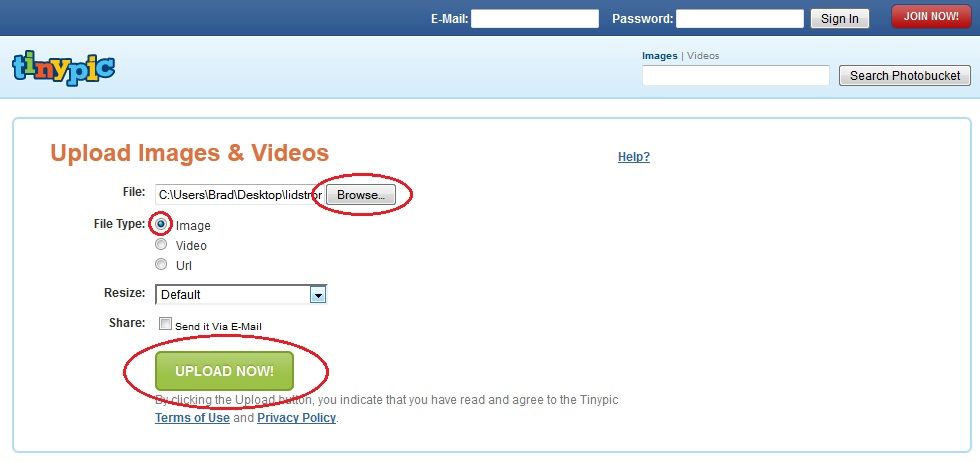
5) A Captcha box will pop up. Follow the Captcha's instructions and click UPLOAD NOW! again.
6) Copy the Direct Link for Layouts and head back to Sports2K!
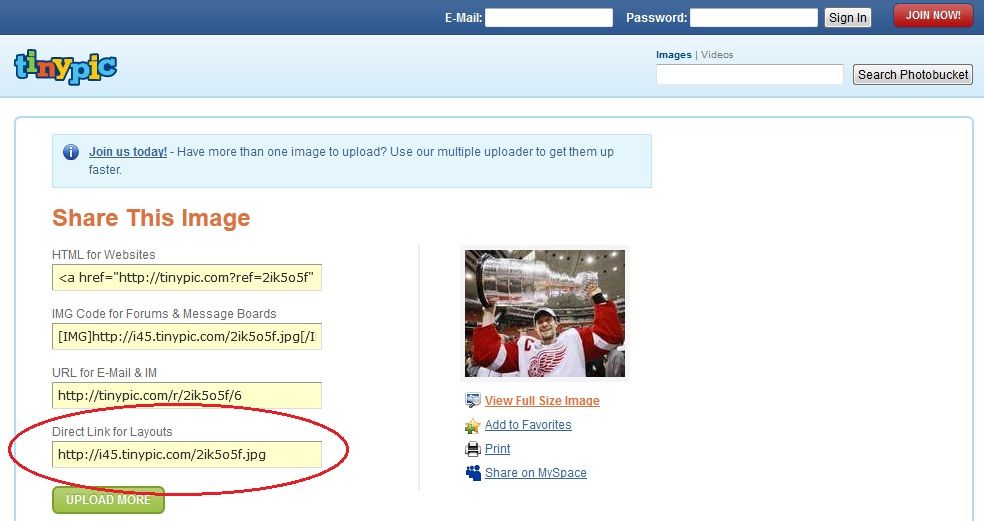
7) See Photobucket Steps 6-8 above to insert your photo into Sports2K
That's it!! Hopefully this helps some of the guys out that are having trouble uploading pictures directly into your posts. If you have any questions, feel free to message me!